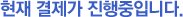PLEASE SELECT THE DESTINATION COUNTRY AND LANGUAGE :
COMPANY : WINGSMALL
OWNER : BaeSD
BUSINESS LICENSE : 201-86-24666
ADDRESS : 02438 서울특별시 동대문구 망우로21길 52 (휘경동) 춘태빌딩C동5층
TEL : 1899-0422
FAX :
MALL-ORDER LICENSE :
CPO : BaeSD
CONTACT US : wingsmall@naver.com
COPYRIGHT © WINGSMALL ALL RIGHTS RESERVED.